Be That Company… Respond to Reviews [Free Template]
Megan Pullins Digital Director
Online reviews have a direct impact on local search rankings, so it’s important that your business acquires them and responds to them frequently. Today, people have options. LOTS of options. Worldwide options. As a business with such competition, business reviews are a powerful tool to attract new customers by boosting local rankings to show higher up in the SERP (Search Engine Results Page) as well as through the psychological effects of social proof!
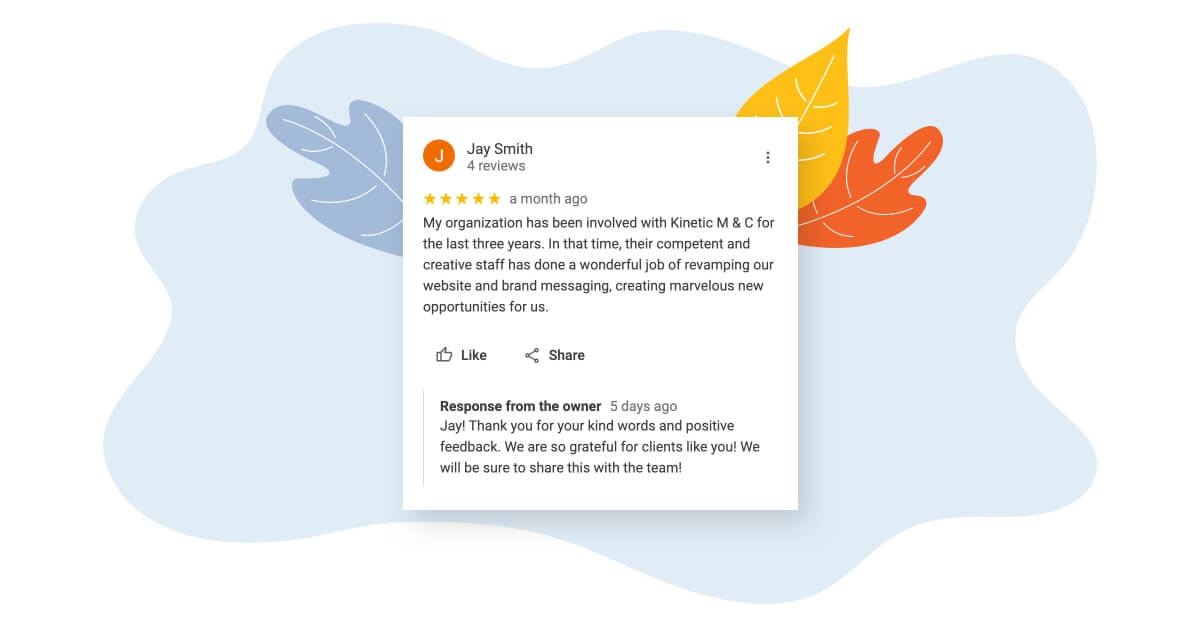 Monitor Regularly
Monitor Regularly
Online review management means monitoring your reviews on your business listings across the web on platforms like Google, Facebook and Yelp and responding to them as they come in (the sooner the better!). Responding to reviews helps! Thanking happy customers and acknowledging unhappy customers constructively helps to build a loyal customer base, while improving online visibility at the same time!
So you get a review, what do you say?
For Positive Reviews:
We love responding to positive reviews! If someone just took the time to write a positive review for your company, of course you want to acknowledge them (by name!) and thank them for their review.
Keywords in reviews matter and help your company rank in search engines. Pull out specific parts of the comment to respond to, especially if the happy customer used a high-value keyword related to the products or services you provide or the location your business serves.
Invite happy customers back and show how excited you are to see them again. This will help build a positive rapport with your customers and may even convert a first time customer to a loyal fan.
A good rule of thumb when responding to POSITIVE reviews is to match the customers’ tone! If they have a little flare and pizzaz, add a little flare and pizzaz. If they are very technical and professional, respond with a technical and professional tone. Bring in your brand voice, but also keep in mind the tone and tenor of the reviewer and be specific with your responses.
A simple thank you without any reference to the review itself often comes across as cold and careless. Weaving in specifics that the customer mentioned will let them know they have been heard and truly appreciated.
 For Negative Reviews:
For Negative Reviews:
Negative reviews are essential for every company to see where they can make improvements and act accordingly! Some have no merit, and some have excellent insights into the actual user experience of your product or services!
Always maintain a professional, positive and thoughtful tone when responding to negative reviews. Address the user by name, address the issue and give a brief explanation tending to the solution of their concern. If applicable, apologize for the issue at hand.
Depending on the issue, invite them back for a better experience, or ask them to contact the company by giving them a direct line to your internal team to resolve the issue head on! Your customers will see that you care about their experience and that you strive to improve to meet their needs.
For Spam Reviews:
Spam reviews may be fake reviews that aim to promote their own products or defame competitors. It happens and we want to respond to spam reviews just as much as positive or negative reviews.
Always maintain a professional and positive tone when responding to spam reviews. Using sarcastic or shaming language will reflect poorly on your company’s reputation. Address that your company has no record of them. Invite them to contact you in order to address the situation. Address the comment in a kind and professional tone and move on with your day!
For spam comments specifically on Facebook, do not comment but rather hit the three dots at the top of the review and report the review to Facebook as spam. Ask team members to report the same review as spam to Facebook. Unfortunately, Facebook Business page admins cannot delete spam reviews and must rely on the Facebook team to take them down.
Simply email your internal team with a link to your company’s business page reviews (e.g., facebook.com/kineticmc/reviews) and ask them to:
- Hit the three dots on fake reviews
- Click “Report Post”
- Select “Spam”
- Click “Submit”
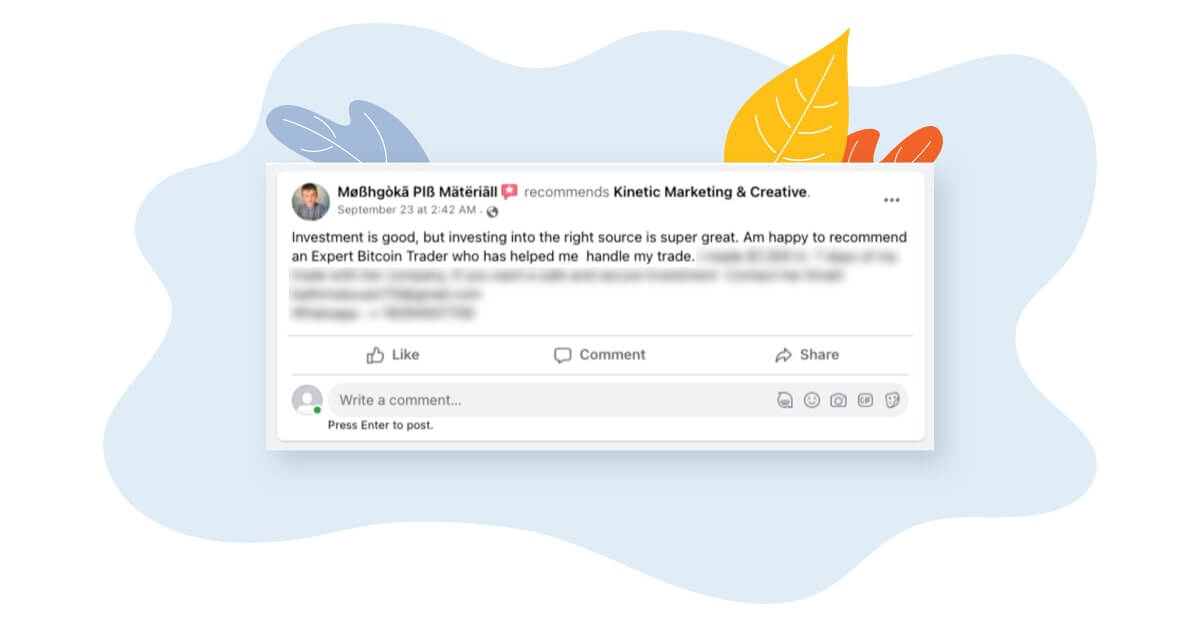
Free Review Response Download
Sometimes you need a little help getting your brain fired up to write a review response. For that reason we amassed a Review Response Reference for you to download and refer to when responding to reviews. Of course, if you would like to hand off that task altogether, you know who to call (Kinetic), and we will manage and respond to your reviews so you can focus on other matters.
Megan Pullins
Digital Director




